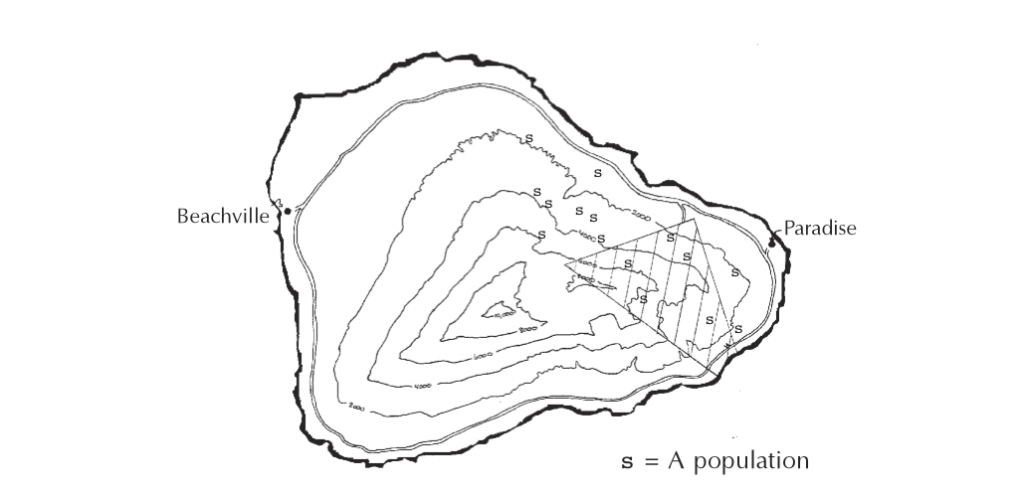Rain Forest » Unit 5: Weed Warriors » Activity 3: Managing Invasives on Survivor Island
Materials & Setup
For each group of four to five students
- Student Page “Invasive Plants of Hawaiʻi” (Students should have these from Activity #2.)
- Student Page “Survivor Island Background” (pp. 38-45)
- Student Page “Invasive Plant Action Sheet” (pp. 46-49)
Instructions
Class Period One:
1) Divide the class into groups of four to five students. Explain that each student group is a management team in charge of controlling invasive plants within a rain forest preserve on an imaginary island called Survivor Island.
2) Hand out the Student Pages “Survivor Island Background” and “Invasive Plant Action Sheet” to each group. Have each group select a) a leader, who will facilitate the group’s discussion and make sure it completes its assignment, b) a recorder, who will fill out the “Invasive Plant Action Sheet,” and c) a spokesperson, who will present the group’s plan and rationale to the class. Allow students to work together for the remainder of the class. (Groups will have a brief time to work together during the next class period before making presentations.)
Class Period Two:
1) Reconvene student management teams to work on their plans. When approximately 40 minutes of the class remains, have each group’s spokesperson give a five-minute overview of the group’s plans and rationale for their priorities.
2) At the end of class, ask students to discuss what they learned by doing this activity.
Journal Ideas
- All resource managers need to set priorities for their work. Was this an easy or difficult task for your group? Why?
- Who should decide management priorities for invasive plants? Why?
- What are the pros and cons of focusing management efforts on one species, such as miconia, that poses a huge threat and paying less attention to others?
Assessment Tools
- Group participation and class presentations
- Student Page “Invasive Plant Action Sheet”
- Journal entries
Media Resources
- None